How To Install Arch Linux
Arch Linux is one of my favorite GNU/Linux distributions. However, it is not as easy to install as are Ubuntu and openSUSE. I have installed Arch Linux so many times on my systems that I have almost memorized the procedure. I have translated that process into an easy to follow tutorial that can help new Arch Linux users.
More
Steam is now available for Linux
many games are now available for Ubuntu,but Steam will also play in most other Linux distros also . Get Steam!
The Linux Gamers' Game List
Here is a site with a large list of games for linux. It's worth checking out!
The Linux Gamers' Game List
The Linux Gamers' Game List
Play Games On Linux!
There are literally thousands of games that can be played on Linux, if you're a casual gamer or hardcore Linux fan who is looking to have a bit of fun on your favourite distro, there's plenty of games to choose from.
If you are unsure what to get, this list will help you out. This list includes all the popular and free high quality games that runs on Linux natively, from action/first-person shooters to real-time and turn-based strategy games to rpg/mmorpg etc. more
There are literally thousands of games that can be played on Linux, if you're a casual gamer or hardcore Linux fan who is looking to have a bit of fun on your favourite distro, there's plenty of games to choose from.
If you are unsure what to get, this list will help you out. This list includes all the popular and free high quality games that runs on Linux natively, from action/first-person shooters to real-time and turn-based strategy games to rpg/mmorpg etc. more
Easy Debian Nvidia Video Driver Howto
Have you lost your Nvidia driver and just have a black screen after a kernel upgrade? Try The Following-
as root user at the command line-
1- # apt-get install module-assistant nvidia-kernel-common
2- # m-a auto-install nvidia-kernel${VERSION}-source
(nvidia kernel should be built from previous)
if that failed try installing the nvidia-kernel-source as follows-
# apt-get install nvidia-kernel${VERSION}-$(uname -r)
(only do the previous command if it failed to build the nvidia kernel)
Now install the Nvidia X driver and Libraries-
3- # apt-get install nvidia-glx${VERSION}
you may need to run
# nvidia-xconfig
to create an x config file.
if you don't have nvidia-xconfig on your system
# apt-get install nvidia-xconfig
now restart X
# invoke-rc.d gdm restart
or just reboot.
$ glxinfo |grep rendering
will check the video acceleration after restarting X
as root user at the command line-
1- # apt-get install module-assistant nvidia-kernel-common
2- # m-a auto-install nvidia-kernel${VERSION}-source
(nvidia kernel should be built from previous)
if that failed try installing the nvidia-kernel-source as follows-
# apt-get install nvidia-kernel${VERSION}-$(uname -r)
(only do the previous command if it failed to build the nvidia kernel)
Now install the Nvidia X driver and Libraries-
3- # apt-get install nvidia-glx${VERSION}
you may need to run
# nvidia-xconfig
to create an x config file.
if you don't have nvidia-xconfig on your system
# apt-get install nvidia-xconfig
now restart X
# invoke-rc.d gdm restart
or just reboot.
$ glxinfo |grep rendering
will check the video acceleration after restarting X
Troubleshooting Using dmesg Command in Unix and Linux
During system bootup process, kernel gets loaded into the memory and it controls the entire system.
When the system boots up, it prints number of messages on the screen that displays information about the hardware devices that the kernel detects during boot process.
These messages are available in kernel ring buffer and whenever the new message comes the old message gets overwritten. You could see all those messages after the system bootup using the dmesg command. more
During system bootup process, kernel gets loaded into the memory and it controls the entire system.
When the system boots up, it prints number of messages on the screen that displays information about the hardware devices that the kernel detects during boot process.
These messages are available in kernel ring buffer and whenever the new message comes the old message gets overwritten. You could see all those messages after the system bootup using the dmesg command. more
Essentials of Bash Scripting: Using Loops
An essential rule of system administration: If you need to do something often, try to write a script to do it for you. If you need to do something several times within a script, you'll need to be able to use loop statements to repeat something until done. With GNU Bash, you'll do this with for, while, and until statements. more
An essential rule of system administration: If you need to do something often, try to write a script to do it for you. If you need to do something several times within a script, you'll need to be able to use loop statements to repeat something until done. With GNU Bash, you'll do this with for, while, and until statements. more
Savvy Windows users have to watch their virus checkers as closely as the head nurse in the ICU keeps an eye on patient monitors. Often, the buzz in the Windows security world is about which protection-for-profit firm was the first to discover and offer protection for the malware du jour -- or should I say malware de l'heure? The only thing better than having backed the winning Super Bowl team come Monday morning at the office coffeepot is having the virus checker you use be the one winning the malware sweepstakes that weekend.
If a rogue program finds a crack in your Windows armor, paying $200 per infection to have your machine scrubbed and sanitized by the local goon^H^H^H^H geek squad not only helps to reinforce the notion that you have to have malware protection, but that it has to be the right protection, too. The malware firms are aware of this, and all of their advertising plays upon the insecurity fears of Windows users and the paranoia that results. Chronic exposure and vulnerability to malware has conditioned Windows users to accept this security tax. more
If a rogue program finds a crack in your Windows armor, paying $200 per infection to have your machine scrubbed and sanitized by the local goon^H^H^H^H geek squad not only helps to reinforce the notion that you have to have malware protection, but that it has to be the right protection, too. The malware firms are aware of this, and all of their advertising plays upon the insecurity fears of Windows users and the paranoia that results. Chronic exposure and vulnerability to malware has conditioned Windows users to accept this security tax. more
Data loss will be costly. At the very least, critical data loss will have a financial impact on companies of all sizes. In some cases, it can cost your job. I’ve seen cases where sysadmins learned this in the hard way. There are several ways to backup a Linux system, including rsync and rsnapshot that we discussed a while back.
This article provides 6 practical examples on using dd command to backup the Linux system. dd is a powerful UNIX utility, which is used by the Linux kernel makefiles to make boot images. It can also be used to copy data. Only superuser can execute dd command. more
This article provides 6 practical examples on using dd command to backup the Linux system. dd is a powerful UNIX utility, which is used by the Linux kernel makefiles to make boot images. It can also be used to copy data. Only superuser can execute dd command. more
7 Linux fdisk Command Examples to Manage Hard Disk Partition
On Linux distributions, fdisk is the best tool to manage disk partitions. fdisk is a text based utility. Using fdisk you can create a new partition, delete an existing partition, or change existing partition.
Using fidsk you are allowed to create a maximum of four primary partition, and any number of logical partitions, based on the size of the disk.
Keep in mind that any single partition requires a minimum size of 40MB.
In this article, let us review how to use fdisk command using practical examples. more
Using fidsk you are allowed to create a maximum of four primary partition, and any number of logical partitions, based on the size of the disk.
Keep in mind that any single partition requires a minimum size of 40MB.
In this article, let us review how to use fdisk command using practical examples. more
How to Backup Linux? 15 rsync Command Examples
rsync stands for remote sync. rsync is used to perform the backup operation in UNIX / Linux.
rsync utility is used to synchronize the files and directories from one location to another in an effective way. Backup location could be on local server or on remote server.
Important features of rsync
rsync utility is used to synchronize the files and directories from one location to another in an effective way. Backup location could be on local server or on remote server.
Important features of rsync
- Speed: First time, rsync replicates the whole content between the source and destination directories. Next time, rsync transfers only the changed blocks or bytes to the destination location, which makes the transfer really fast.
- Security: rsync allows encryption of data using ssh protocol during transfer.
- Less Bandwidth: rsync uses compression and decompression of data block by block at the sending and receiving end respectively. So the bandwidth used by rsync will be always less compared to other file transfer protocols.
- Privileges: No special privileges are required to install and execute rsync more
Get GPARTED Free Graphical Partition Editor
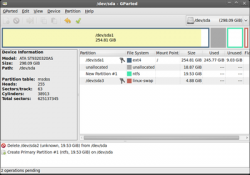
The GParted application is a graphical partition editor for creating, reorganizing, and deleting disk partitions.A disk device can be subdivided into one or more partitions. The GParted application enables you to change the partition organization on a disk device while preserving the contents of the partitions.
- Create partition tables (e.g., msdos, gpt)
- Enable and disable partition flags (e.g., boot, hidden)
- Perform actions with partitions such as:
- create or delete
- resize or move (while preserving data)
- check
- label
- copy and paste
- Supports file systems such as:
ext2/ext3/ext4, FAT16/FAT32, hfs/hfs+, linux-swap, NTFS, reiserfs/4, ufs, xfs file systems.
For specific actions supported see detailed features. - Supports hardware RAID, motherboard BIOS RAID, and Linux software RAID.
- Get the latest gparted-live iso version here
- This is free software,get it now,burn the .iso file as an image file
How to Make an Exact Copy of a Directory With Rsync
Rsync is a fast and versatile file copying tool. Rsync is used for backups and mirroring and as an improved copy command.It has support for copying links, devices, owners, groups, and permissions.
Rsync finds files that have changed in size or that have been modified. It can copy locally, to or from another host over any remote shell, or to or from a remote rsync daemon. It will send only the differences between the source files and the existing files in the destination.
rsync --archive --delete /media/sda3/pictures/ /media/disk/pictures/
This will make a copy of the directory /media/sda3/pictures on another disc /media/disk/pictures .It keeps everything the same in both directories.If you were to add something to /media/disk/pictures it would be deleted when this command is run because the option --delete will keep the destination folder and the source folder the same.All permissions links etc will be saved to the copy(destination) directory.After I have added more pictures to the source folder /media/sda3/pictures I run the command to backup the latest pictures to the destination folder.It only copys the new pictures.Notice the trailing / in the command.You must have them.
rsync --archive --delete /media/sda3/pictures/ /media/disk/pictures/
I use this with a external hard drive,but it is formated to the ext3 file system.Do not use this with a Windows fat file system.I created a shell script called picturebackup.sh that runs this command,it makes for easy backups of all my pictures.You could backup your music or movies etc.
Rsync finds files that have changed in size or that have been modified. It can copy locally, to or from another host over any remote shell, or to or from a remote rsync daemon. It will send only the differences between the source files and the existing files in the destination.
rsync --archive --delete /media/sda3/pictures/ /media/disk/pictures/
This will make a copy of the directory /media/sda3/pictures on another disc /media/disk/pictures .It keeps everything the same in both directories.If you were to add something to /media/disk/pictures it would be deleted when this command is run because the option --delete will keep the destination folder and the source folder the same.All permissions links etc will be saved to the copy(destination) directory.After I have added more pictures to the source folder /media/sda3/pictures I run the command to backup the latest pictures to the destination folder.It only copys the new pictures.Notice the trailing / in the command.You must have them.
rsync --archive --delete /media/sda3/pictures/ /media/disk/pictures/
I use this with a external hard drive,but it is formated to the ext3 file system.Do not use this with a Windows fat file system.I created a shell script called picturebackup.sh that runs this command,it makes for easy backups of all my pictures.You could backup your music or movies etc.
